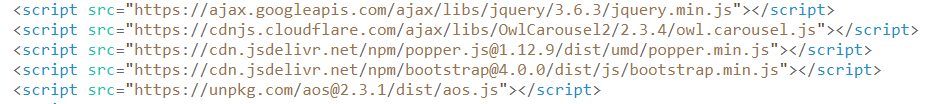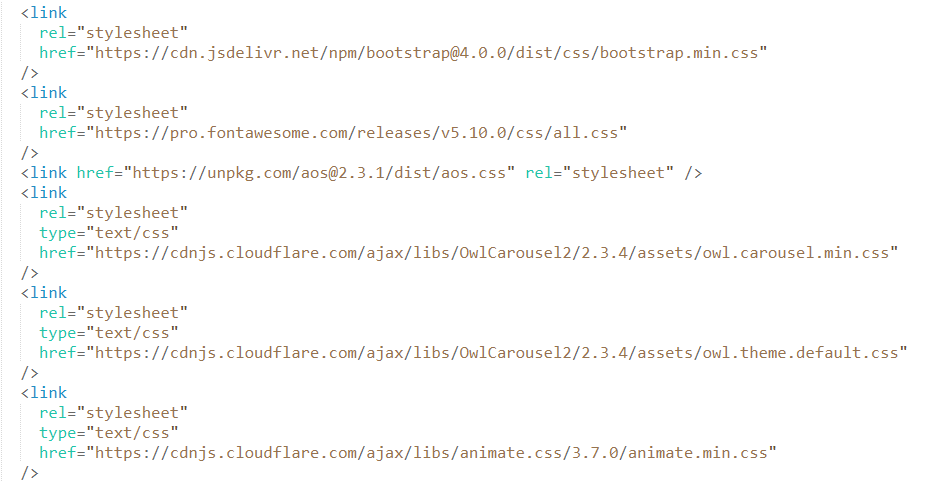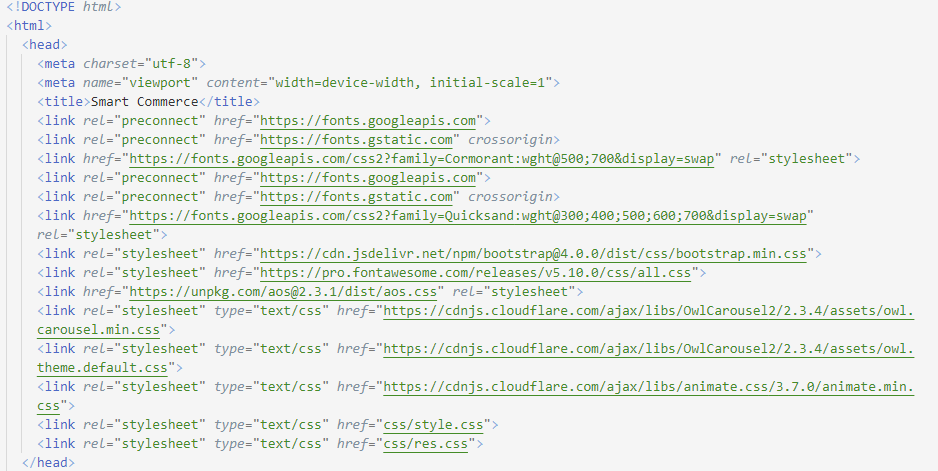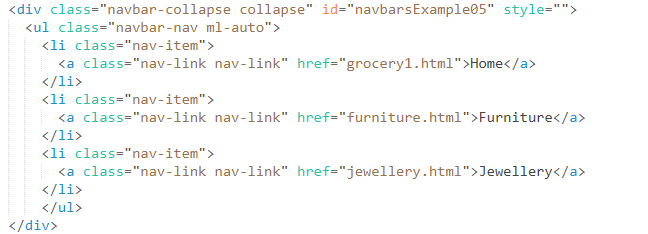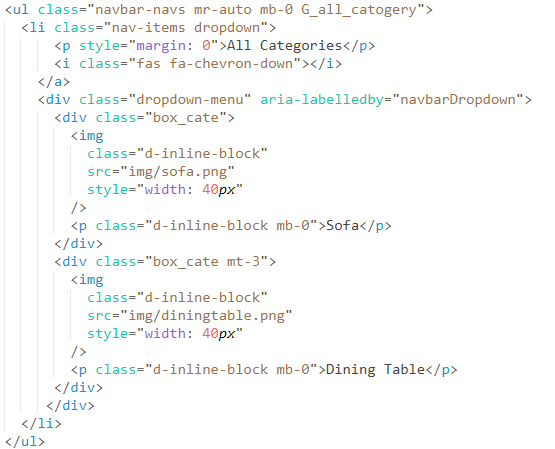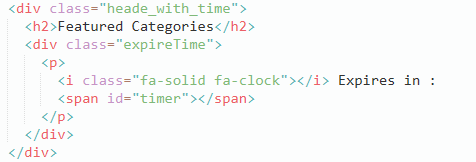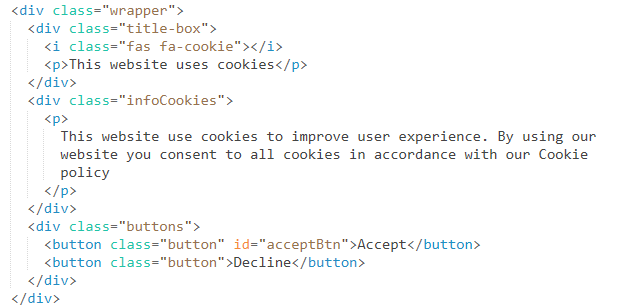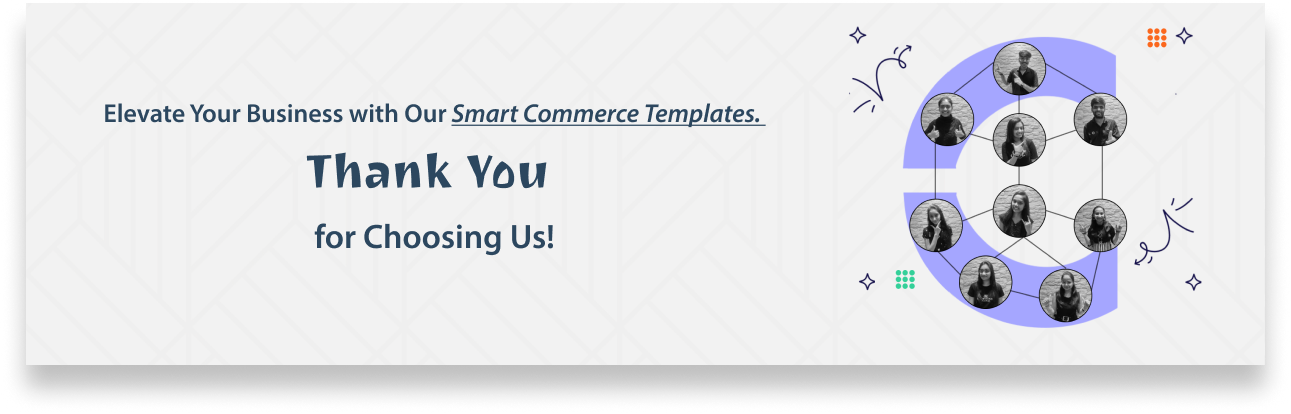Smart Commerce
An attractive template for your multiple business online stores.
Our template includes a lot of pre-designed layouts for home page, product page to give you best selections in customization. This template is built based on the multiple business.
The excellent looking template can be used for HTML template , Android & iOS template as well as. Our product based on HTML5 & CSS3, Bootstrap4 latest version.
HTML Structure
This template is a fixed layout with more than four columns. The main contents are inside the 'body' tag divided into different section (i.e. header, banner, product... footer etc.)The general template structure is the same throughout the template. Here is the general structure.
-
HEADER
-
LOGO
-
MENU
-
TIMER
-
BANNER & BUTTON
-
COOKIES
Image Source & Credits
Image sources and credits refer to the attribution and recognition of the origin or owner of an image used in a publication, typically including the name, title, or website of the creator or source.
https://unsplash.com Unsplash is a photo discovery platform for free to use, high-definition photos.
https://www.freepik.com/ Freepik is a search engine that helps users find high-quality photos, vector images, illustrations and PSD files for your project.
Icons Used
Smart Commerce have mainly used FontAwesome Icons. FontAwesome icons available in FontAwesome.com/icons, other icons are available in assets/images/icon.
-
Include FontAwesome in your HTML:
Visit the FontAwesome website at https://fontawesome.com/
After Click on "Get Started" or "Start Using" to access the library.
Choose the version you want here you can use free paid Pro version and follow the instructions to include FontAwesome in your project.
Use the following code to include the FontAwesome CSS file

-
Add & Customize FontAwesome Icons:
In your HTML file, find the element where if you want to insert an icon
-
How to use FontAwesome font